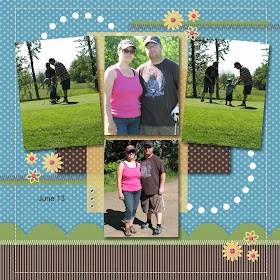 Ohhhhh... I was really hoping this day would never come! All My Children goes off the air after over 40 years! Not that I've watched it for that long but I have gotten very involved! On the other hand, it is a happy day because it is our 44th wedding anniversary! Life just goes on I guess - Soaps or no Soaps!
Ohhhhh... I was really hoping this day would never come! All My Children goes off the air after over 40 years! Not that I've watched it for that long but I have gotten very involved! On the other hand, it is a happy day because it is our 44th wedding anniversary! Life just goes on I guess - Soaps or no Soaps!If you have just stumbled on my Blog, type ‘MDS Scrap Page’ in the Search Box (top left corner) to see what we have been doing. I am using Windows 7 so you may need to click on HELP (across the top of the program), My Digital Studio Help if you are using a different Windows than me. Watch for NEW Scrap Pages posted every Friday.
Stamps – All Scallops – 4 – flip – grab a corner & stretch to fit the whole page - change color – Wild Wasabi. Place about 1/2 inch from the bottom of your page. Drop Shadow – Opacity 45 Blur 9.
Background paper - Designer Series Paper – Designer Kits – 2010 New Colors Patterns – Early Expresso stripes - Add as Page Layer – Double click & resize to about 1.5x12 inches. Place at the very bottom of your page. Drop Shadow – Opacity 65 Blur medium.
 |
| Page before adding Photo boxes. |
Embellishment – Staples & Stitching – whisper white zigzag.
Embellishment - Designer Kits – Christmas Jingle elements – 2nd last image. Stretch the stitched frame to fit inside the bleed area.
Stamps – Friends 24/7 – verse - change color – – Early Expresso.
Stamps – Enjoy Every Moment – 3rd image from bottom – enlarge - change color – whisper white. Copy & paste to make another one. Set the Friend verse inside the bottom circle.
Background paper - Designer Series Paper – Designer Kits – 2010 New Colors Patterns – Early Expresso Polka Dots - Add as Page Layer – Double click & resize to about4.5x7.5 inches. Punch – scallop edge – flip - color fill – Wild Wasabi. Copy & paste to make another one.
Embellishment – Staple & Stitching – chocolate chip zigzag x 2.
Punch – square – resize about 9x4 inches - color fill – So Saffron. Change Opacity (bottom right) to 70 to look like vellum.
Embellishment – Basic Pearls & Rhinestones – 4th image. Copy & paste to make three. Place where you want them. Click on one rhinestone. Hold your shift key down & click on the other ones – Align (in the Toolbar across the top) – choose left or right.
Stamps – One of a Kind – three flowers - change color – So Saffron - Drop Shadow – Opacity 45 Blur 9. Copy & paste to make a total of 3. Rotate, flip or mirror to your liking.
No comments:
Post a Comment